Everything in the right place
New! Peach have just launched a major new feature designed to help creative agencies, post-houses and advertisers work better with media agencies. Find out how it works.

28 July 2020
Digital teams at media agencies need to easily source video ads and then activate them on a wide range of digital platforms. To simplify this for everyone involved, we’ve added ‘Activators’, a new type of user designed for media agencies plus new special digital destinations.
For creative agencies and post-houses your work will be much more simpler. Use one video file for a range of digital and destinations, and Peach will make sure that it will be the right format, right quality and right aspect ratio.
For media agencies sourcing the right files they need to activate campaigns is now simple.
- ⏱️ Campaigns start on time: ad activation happens faster
- 🗯️ Goodbye to communication chaos: less back and forth between agencies and everything in one place
- 🔍 No more hunt the spec: upload just one master file for each aspect ratio, pick your destinations and job done
- 💤 Relax: know that the video optimised for Facebook is the one that will play on Facebook
- 👀 Complete visibility: no more blind spots — know exactly where the assets are and what the next steps are
A guide for creative agencies and post-houses
Whether you are using our flagship product Peach designed for digital and linear, or IMD Cloud, you can make use of the new Activator workflows.
Using Peach
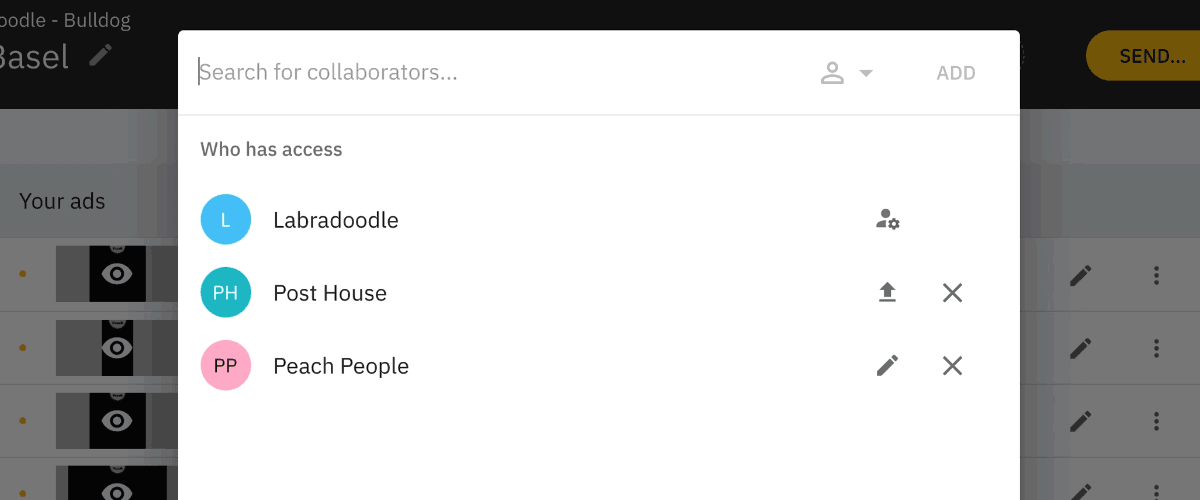
To work with Activators in Peach:
- In the Collaborators section add an organisation as an Activator field — typically a media agency
- There is a new list of Destinations headlined ‘Via Activators’ including digital destinations including YouTube, Facebook, Twitter, Flashtalking, Teads, Google Campaign Manager, TikTok, 10 play and many more.
- When choosing Destinations when editing an Ad Complete your Order as usual and then commit the campaign
That’s it! Once files are uploaded and processed, media agencies will have access to files in the right format, quality and aspect ratio for the platforms they need. They can then easily download and use to activate campaigns on the relevant platforms.
A guide for digital teams at media agencies

Once your account in Peach has been set up (contact us if you need help), it’s simple. Just log-in and:
- You’ll see a list of Campaigns that you as an Activator have been added to
- Head into a Campaign and you will see a list of files organised by Destination (such as YouTube, Twitter, Flashtalking, Teads, Google Campaign Manager, TikTok, 10 play and many more)
- Click on a file to download a video formatted for your Destination
From there you can use these files to activate campaigns in the relevant digital platforms.
It’s that simple.
Want to know more about the new Activators features in Peach? Contact us or read more about the details, plus some frequently asked questions…
Read more about how to bring the benefits of Peach to media agencies…
Categorised as:
- Product updates
- News



